Assign Clusters to Projects
Organisations can have more than one project on OGC. This allows the user to allocate Cluster resources to various Projects in the organisation.
Clusters need to be assigned to Projects before they can be used to run deployments. This can be achieved in two ways:
By choosing the existing Project(s) at the time of Cluster creation;
Or,
After the Cluster is created, go to the Cluster details page,
- Select the Project tab.
- Click on
+ Edit. - Multi-select the projects that you want the Cluster to be assigned to, and make sure the ones you don't want to are unchecked.
- Click on
Save.
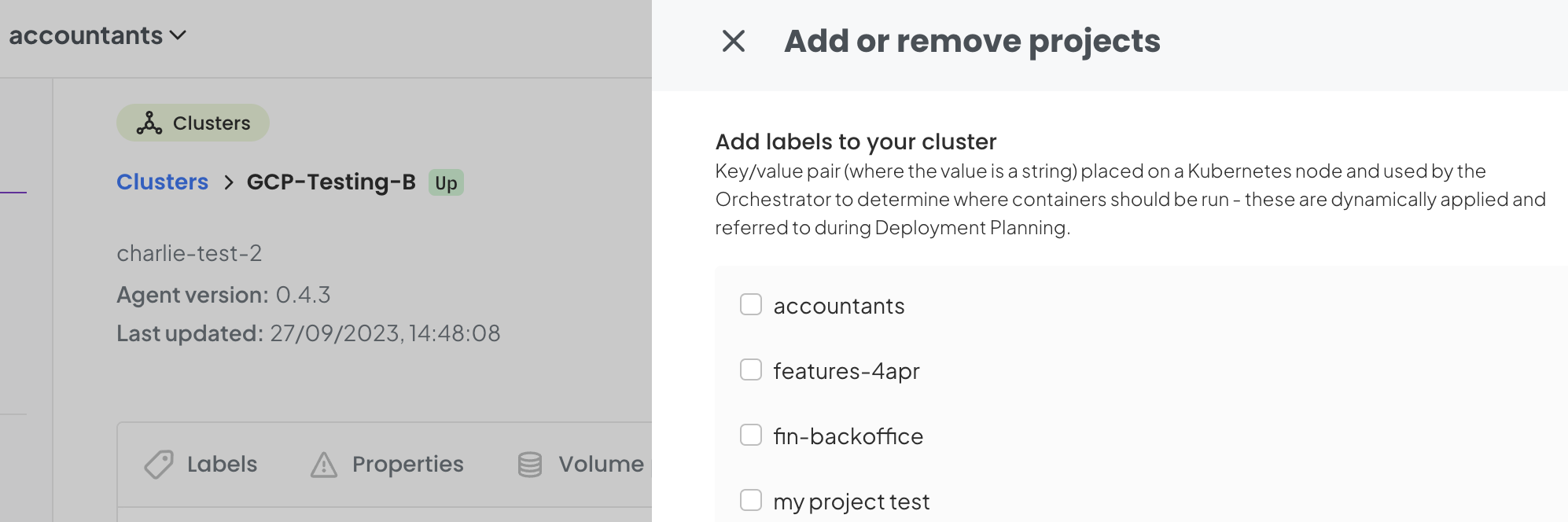
info
💡 Clusters can be dedicated to a project or shared between Projects. If you want to keep the cluster dedicated to a project then it assigns it to and only to that Project. Otherwise a Cluster can be assigned between any number of existing Projects.
tip
💡 If a project does not yet exist, follow the user guide to manage Projects.