Monitoring Deployments
The Deployment details page allows you to monitor your deployed workloads, giving you valuable insight into deployed package status, landing zone and relevant configuration information. It also gives you visibility of FQDNs, and URLs from the setting up of networking to your package.
To view the Deployment details page, click on the View details on a deployed Package details page.
The Deployment details page shows information on both Compute and Networking Workloads.
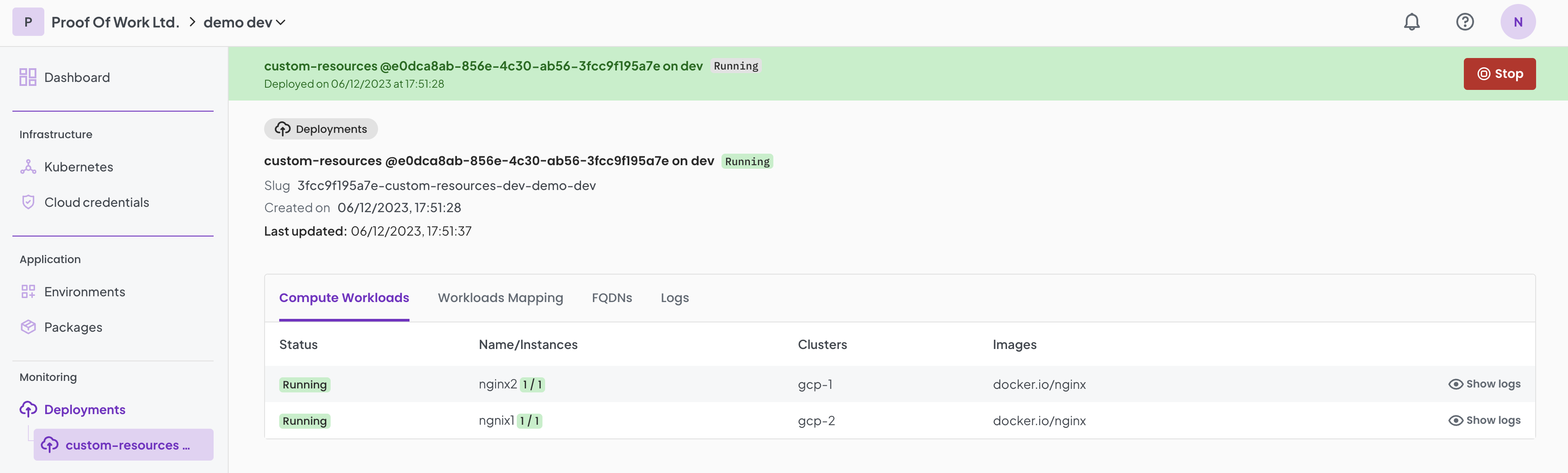
Deployment status
A Deployment represents the instantiation of a Package configuration according to its Plan. Being transient, a Deployment can exist in a number of different statuses:
- Planned: Orchestrator has produced a Plan for the Package Deployment. No attempt has been made to instantiate.
- Synchronising: OGC has requested initialisation (possibly re-initialisation in the case of a Re-Planning event) of the Package on the target Cluster. Initialisation is in progress.
- Running Initialisation is complete, the Deployment is running normally.
- Restarting:: The Deployment is stopping all services after a recoverable failure or Re-Planning event. Once services are stopped and cleared the status will move to Synchronising.
- Failed: One or more unrecoverable error conditions have caused the Launch to either fail to start entirely or to fail whilst active.
- Stopping: User has requested that the Running or Failed Deployment is deactivated and shut down. Shut down of all still-running services/resources is in progress.
- Stopped: All activity in Deployment has been stopped and all services and resources de-provisioned. This Deployment is now effectively out-of-scope and a new launch of the Package will result in a new Deployment.
Workloads Count and Monitoring
A workload on OGC encapsulates all the information concerning a deployed instance of an Application. You will be able to observe the deployed workloads, desired vs configured number of replicas, along with the overall deployment status, updated based on the information retrieved from the clusters where the applications are running.
If an Application is configured to have multiple replicas, a single Workload on the table represents all the replicas with each instance recorded as a related Compute Instance.
Workload Status
Workload status allows you to understand your running applications information. The workload may exist in one of the following statuses:
- Synchronising: Workload is in the process of starting/restarting but is not yet ready for use.
- Running: Workload is running and ready for use.
- Failed: Workload has either crashed or failed to start and is unavailable.
- Stopped: Workload has stopped running and is not available.
Application FQDNs/URLs
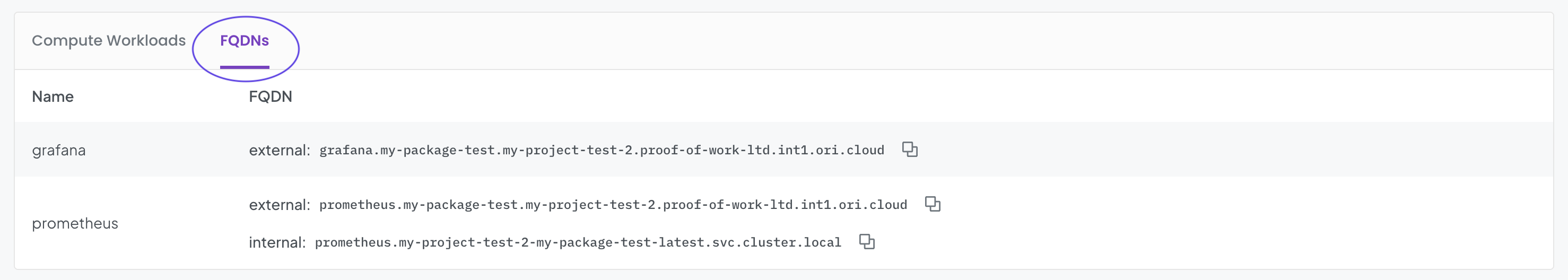
Once the Deployment transitions to Running state, the FQDNs/URLs are generated for the applications based on the Networking policies that were configured.
Gateway/Ingress FQDNs/URLs
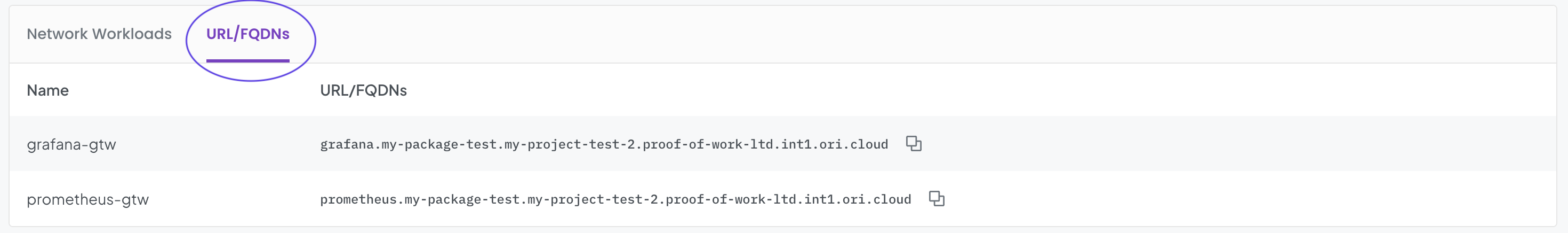
Once the Deployment transitions to Running state, the FQDNs/URLs are generated for the Gateway/Ingress workloads based on the Networking policies that were configured.