Package Deployments
Once you have Configured your Package you may now want to deploy it. The deployment process includes two distinct stages:
- Planning - creates a plan for where the workloads will be running based on the policies defined on the Package
- Execution - instantiates the workloads in the various clusters as per the deployment plan
- Monitoring - constantly keeps track of your deployed workloads
- Updating - allows you to re-plan and re-deploy your package when conditions changes, such as clusters or workloads failing.
Historical Deployments
To see past deployments on the Package details page select Historical Deployments.
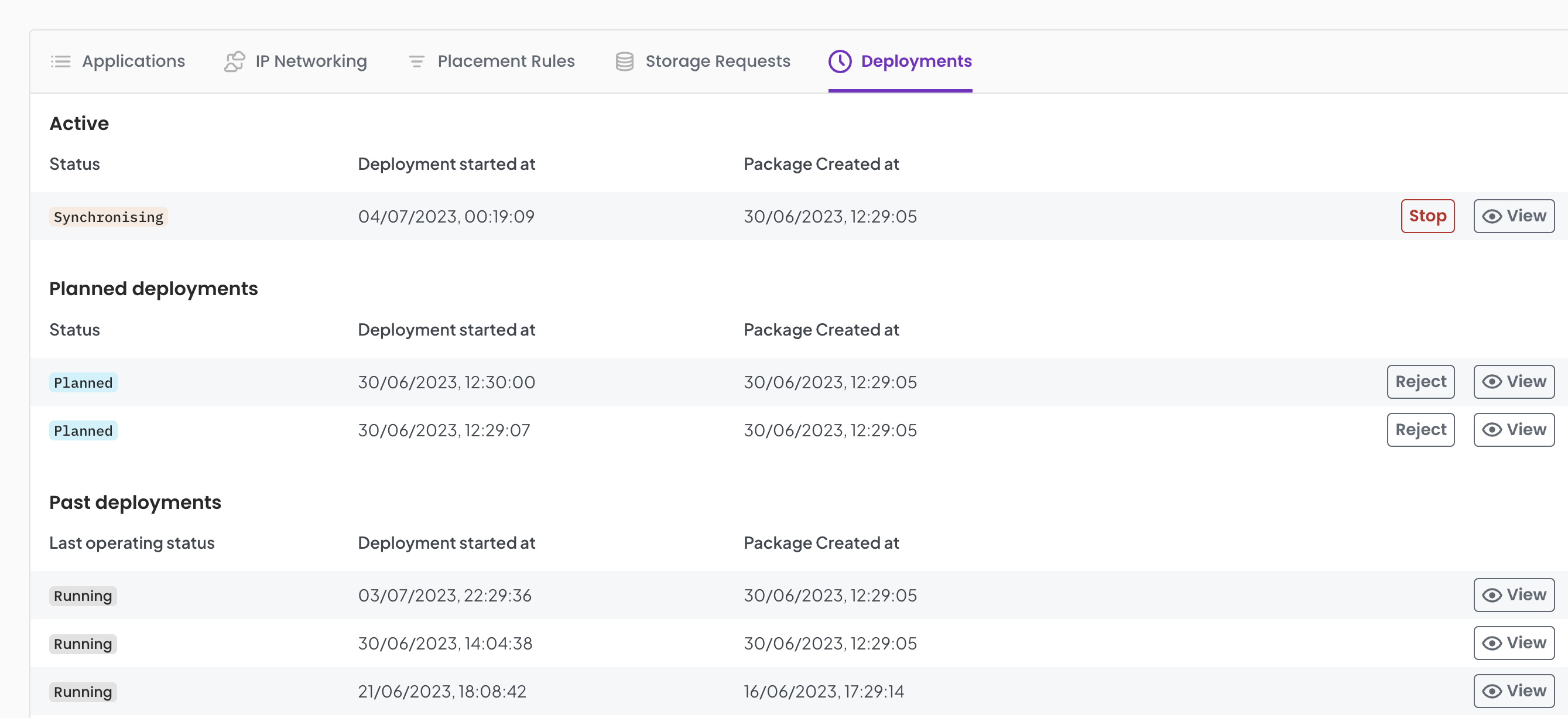
You can select View to look into a previous deployment.
Deploying a Package
To deploy a package,
Go to the package details page.
Click on
Deployand it will prompt you to choose the preferred Environment you would like to deploy to.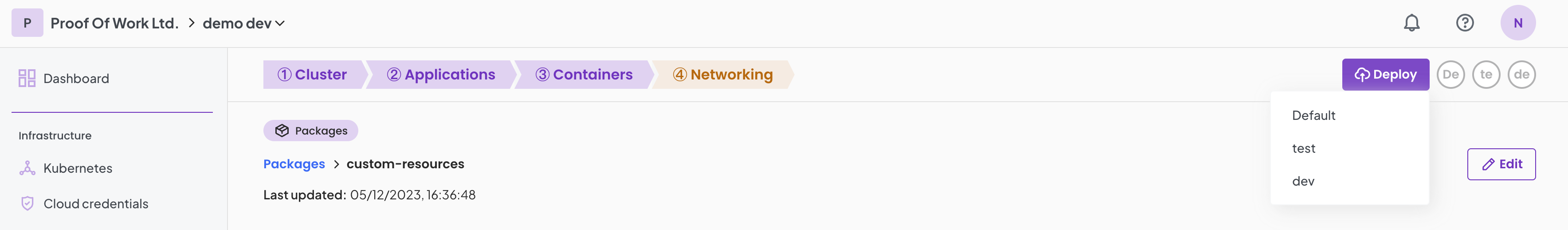
The Deployment Details Page
Each Deployment has a dedicated page that contains all the information required to monitor and manage that Deployment.
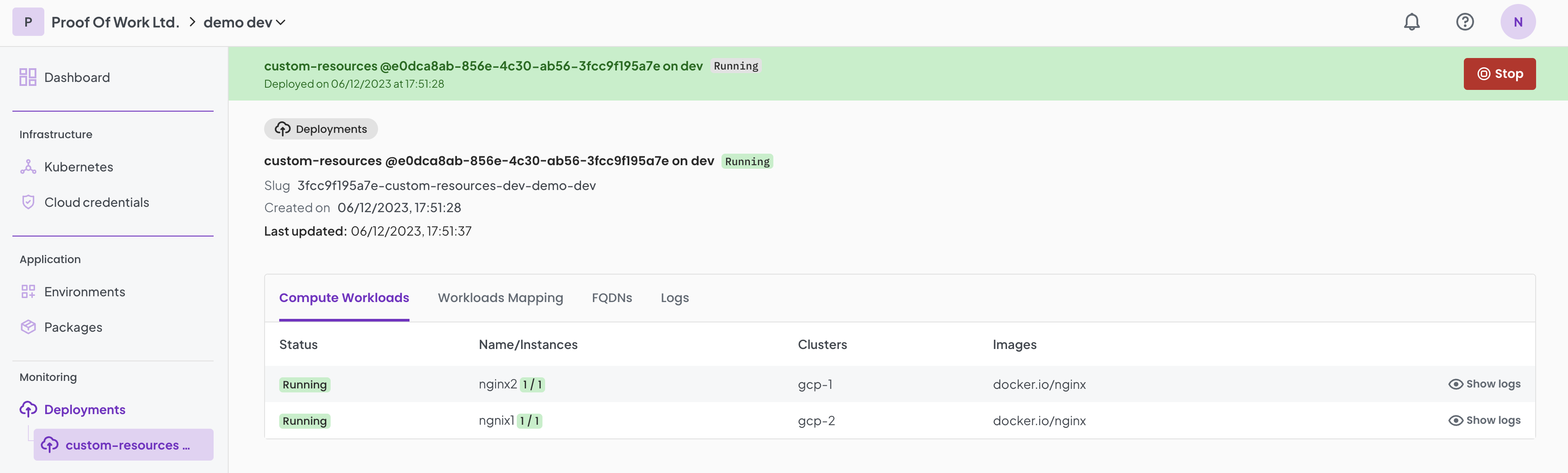
Stopping a Deployment
When needed Deployments can be stopped. A deployment can be stopped clicking on the Stop button either on:
- The Package details page; or
- The Deployment details page.