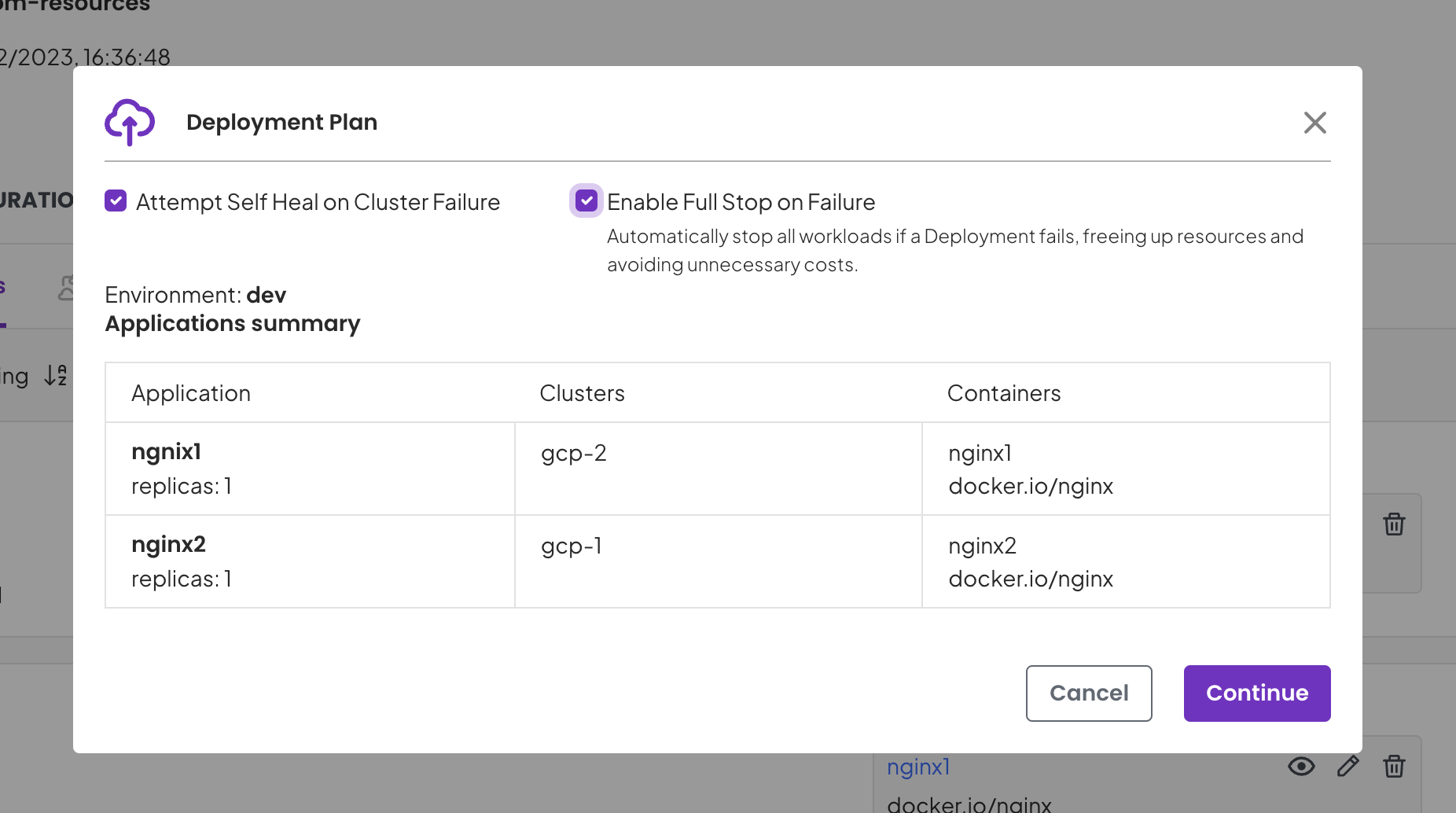Re-deployments
While a deployment is in a Running state, there can be scenarios where one of the clusters', running deployment may get Down or Unavailable. As a result, one or more workloads instantiated on the Cluster will transition to the Failed status.
Self-Heal Deployments
In order to restore the desire state of the deployment with minimal impact, Ori starts re-planning from an existing plan in order to attempt self heal of your running deployment.
To make self heal work, you need to enable Attempt Self Heal on Cluster failure at the time of deploying your package.
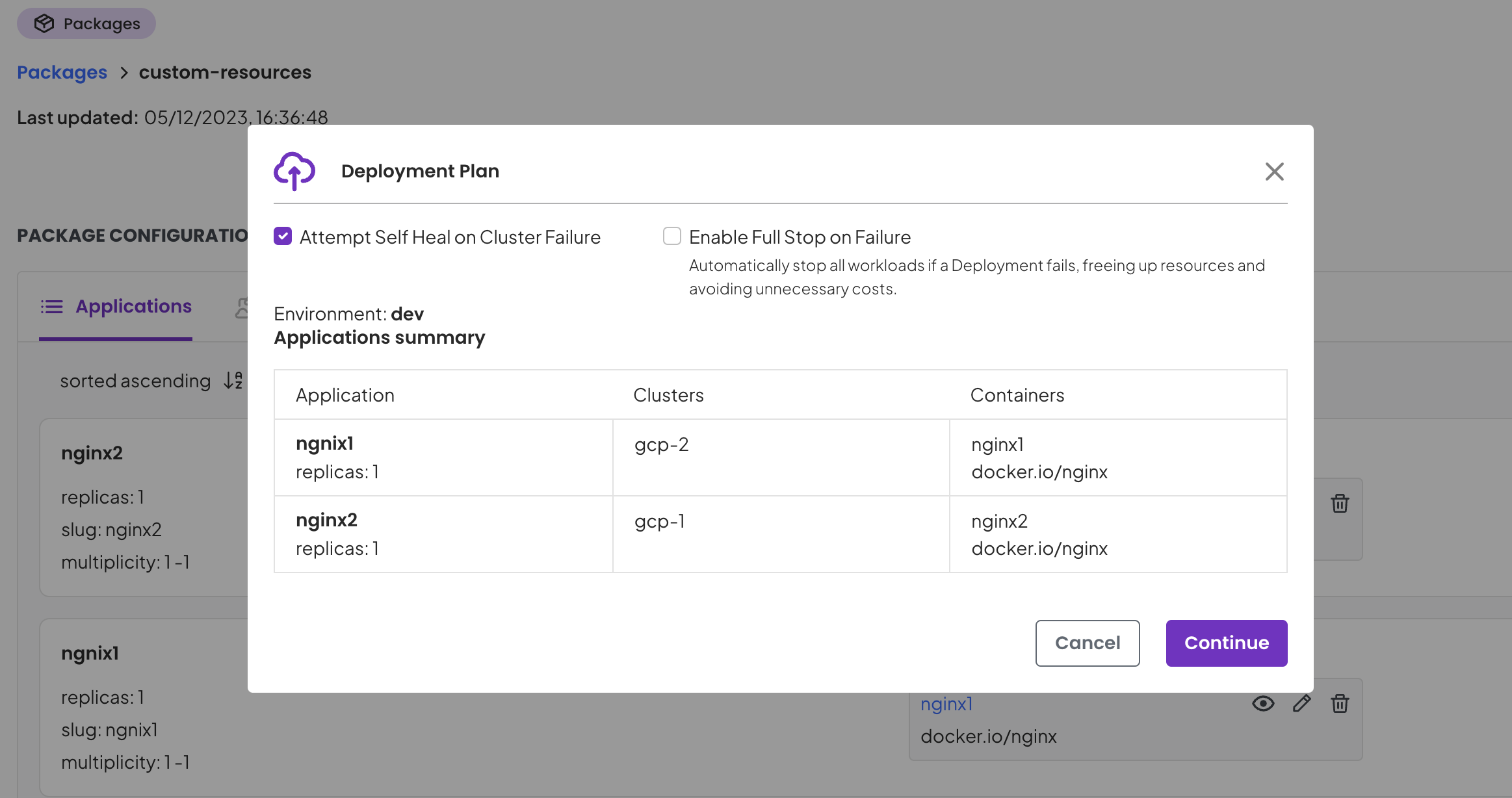
💡 For Self Heal to work effectively, make sure that the Project running the deployment has enough infrastructure onboarded and available for the re-planning process.
In case you do not want the deployment to re-plan automatically, do not enable the Attempt Self Heal. Once the status changes other than Running, then the Redeploy action gets enabled giving you an opportunity to start re-planning the deployment.
You can take the following steps to re-plan a deployment:
- Make changes to the package configuration.
- Click on
Redeployon the Package details page. - A prompt to confirm to stop the existing deployment will launch.
- Choose
Yes, Proceedto stop the existing deployment. - Once the deployment is stopped, a new plan gets created that leads to a new deployment.
Stop on Deployment Failure
If a deployment fails due to any reason, and the option to Enable Full Stop on Failure is enabled, then it automaticallys stops all workloads, freeing up resources and avoiding unnecessary costs.