Containers
Introduction
Containers allow you to configure the image, registry, commands and arguments, as well as the resources required to run a container. Additionally you can specify Env Vars and Secrets for container runtime configuration. Finally you can specify ports with port mapping capabilities to expose your container on the network.
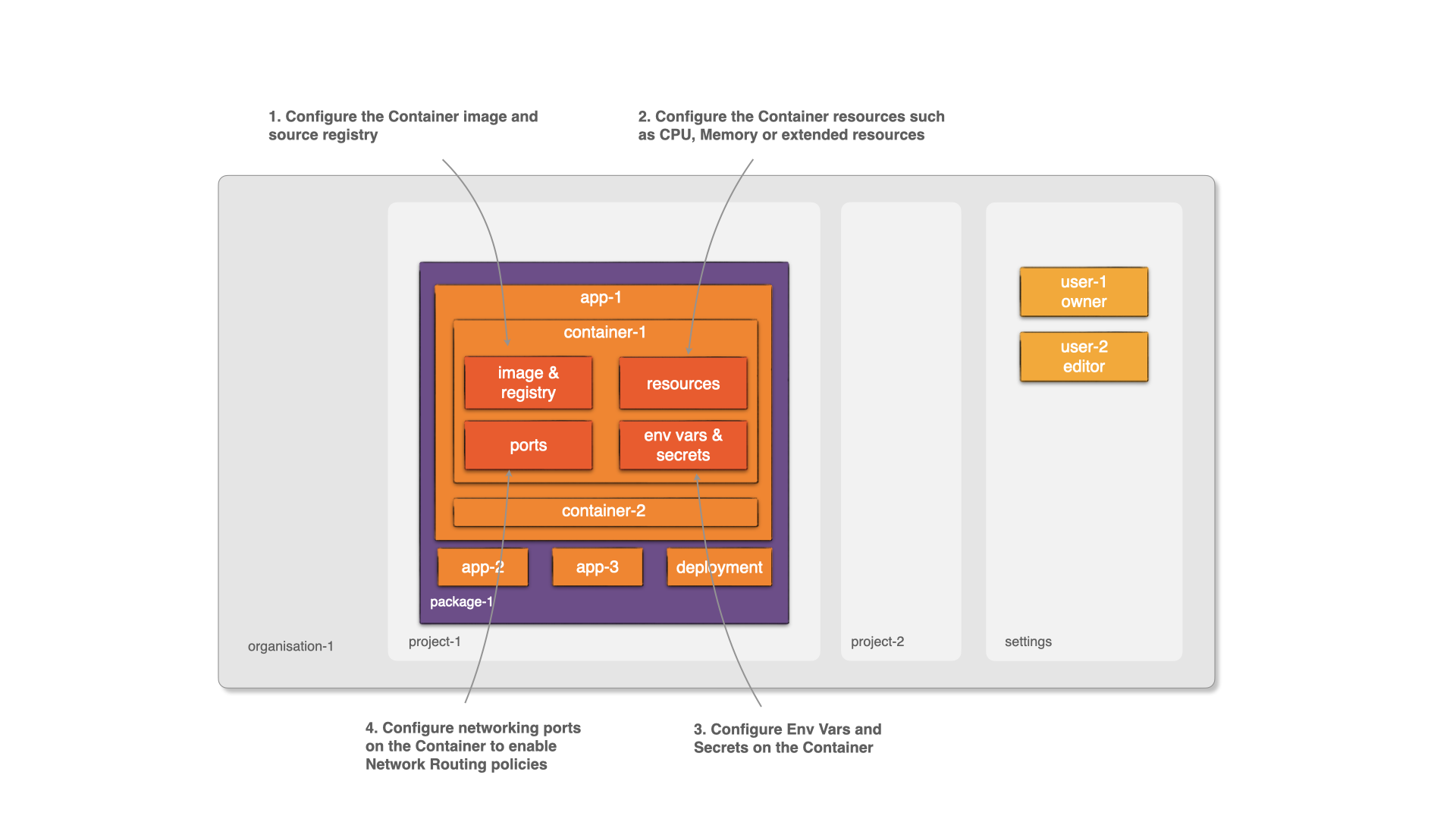
Add more Containers
Continuing from the previous section on adding new application to your package, add the containers with information required to run the container image. On the package details page,
- Go to the Containers column
- Click on
+ Addcontainer. - Once the information is provided, click on
Save & Continue
By clicking on the Container name, you can view its details page, where containers resources, ports, environment variables and mounts are configured.
Container Details
Each Container Details page has all the information required to edit and configure that Container.
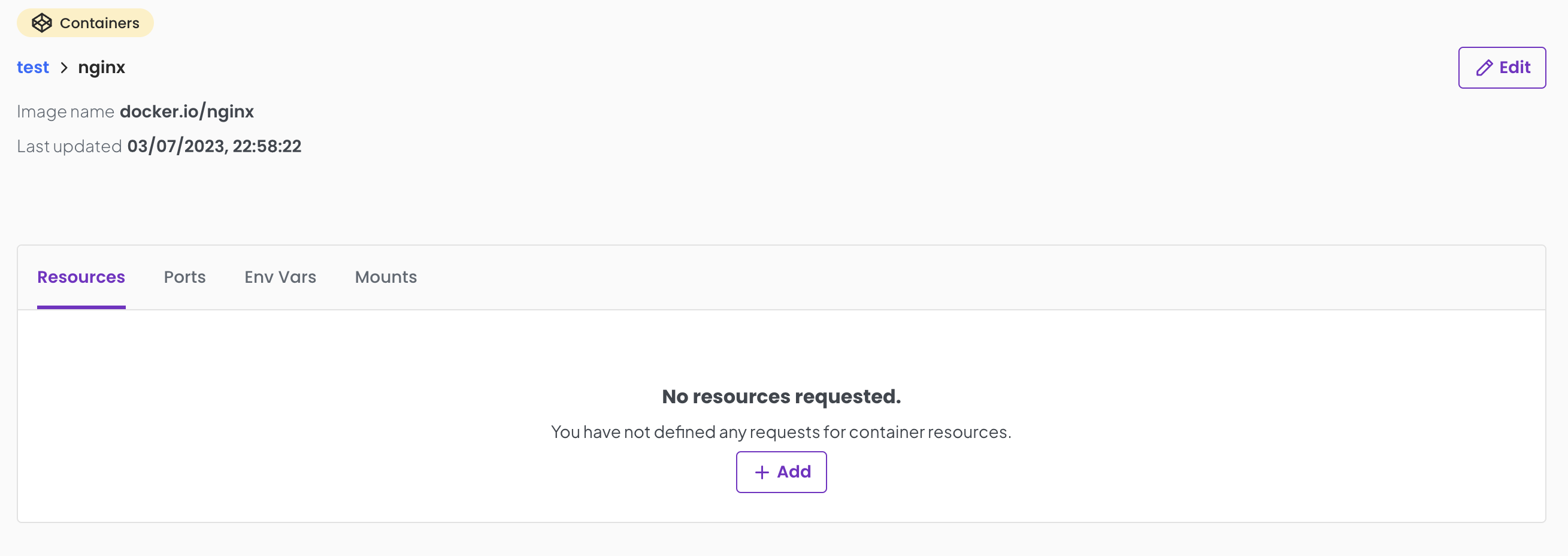
Edit Container
Click on Edit on the container details page, to make changes.
Delete Container
When needed, you can also delete the container. On the container details page, click on Edit and then select Delete