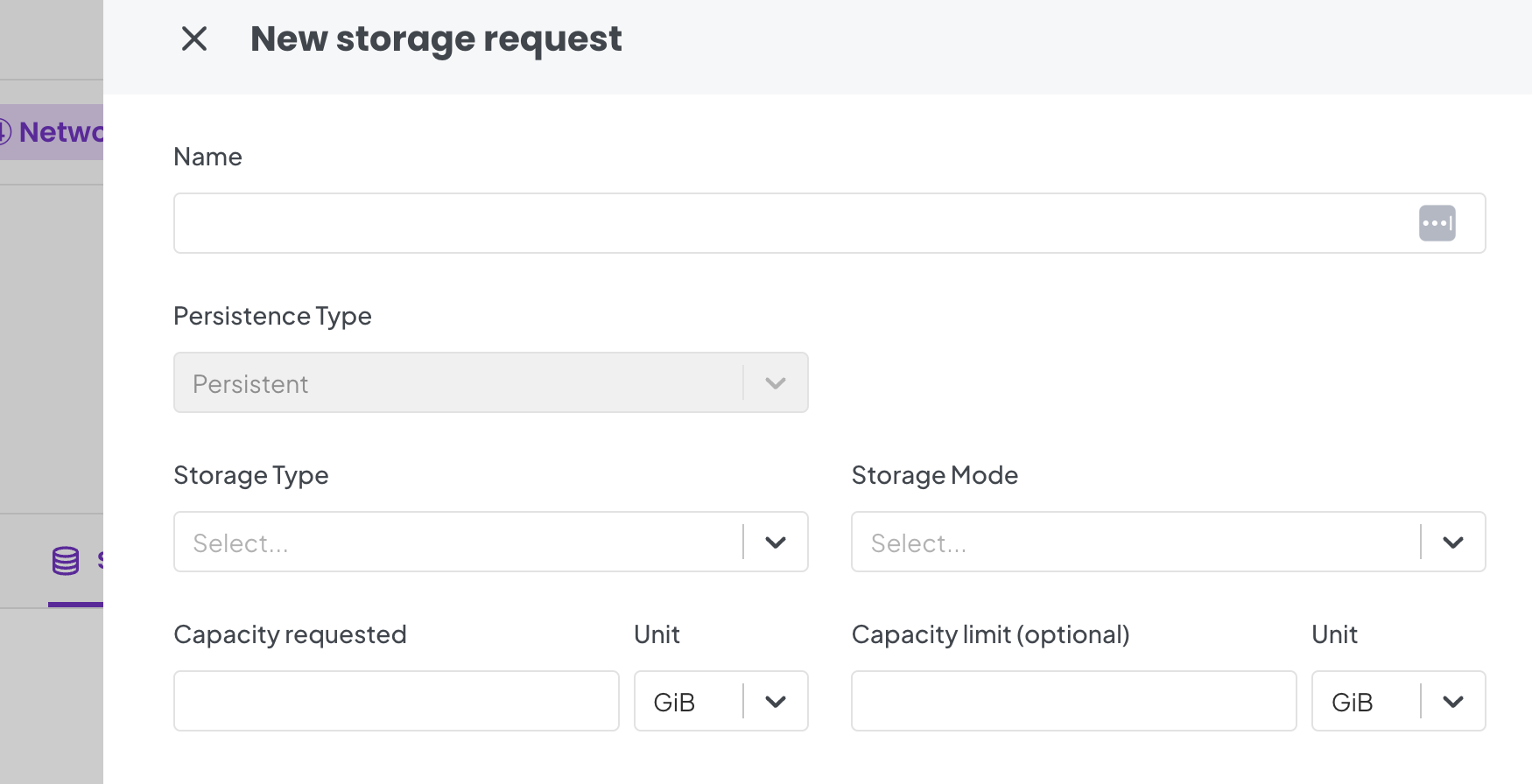Storage Requests
On OGC, Storage unifies persistent and ephemeral storage into one configuration model. This simplifies and expedites package definition.
The overall concept for storage revolves around the Storage Requests, which is a user-declared item that encapsulates a request for persistent or ephemeral storage from a cluster. A Storage Request can be assigned to a Mount on a container. During deployment, the OGC backend will request storage for all the Mounts with assigned Storage Requests and mount the required storage accordingly.
Currently, Persistent storage is managed on OGC. Soon we'll be releasing more features catering to other storage types.
Add Storage Requests
Storage requests for persistent storage can be applied to one or more Mounts within a Package.
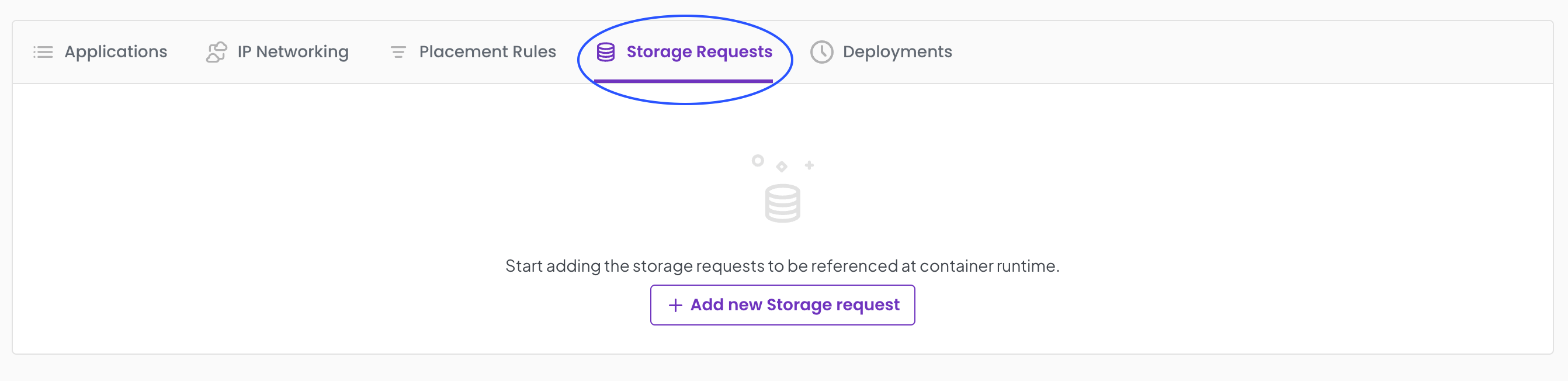
To add requests:
- Navigate to the Package Details page.
- Click on
+ Add new Storage requestin the Storage Requests tab. - Give it a display name.
- With Persistence type set to
Persistent. - Choose the Storage type.
- Set Storage mode to
FileorBlock. - The minimum capacity of the volume to be requested (in MB).
- The maximum capacity of the volume to be requested (in MB) (optional).
- Click on
Save.