Manage Containers
Containers are configured with runtime dependencies and resources required to execute the deployment. Managing these configurations back and forth could be required while making deployments work efficiently.
Edit resources
Change the CPU and RAM requests for each container instance as per your application needs. Follow the steps to update resources:
- Click on
Editnext to the Resources tab. - Click on
Saveonce the changes are done.
Edit Ports
When needed, the port configuration can be changed by clicking on Edit in the Ports tab. Once the changes are done, they can be saved by clicking on Save.
Edit Environment Variables
You can also update the key:value pairs.
- Go to the Environment Variables tab.
- Click on
Editto make changes. - Then click on
Save.
Add Mounts
Mounts can be attached to a container to enable the execution of external drive content at runtime. The target mount properties can point to different resource kinds such as;
- Value: The target of the Mount is a value directly provided by the user.
- Secret: When the Mount is set as a Secret.
- Storage Request: The value of the Mount is set to storage request instance defined within the package.
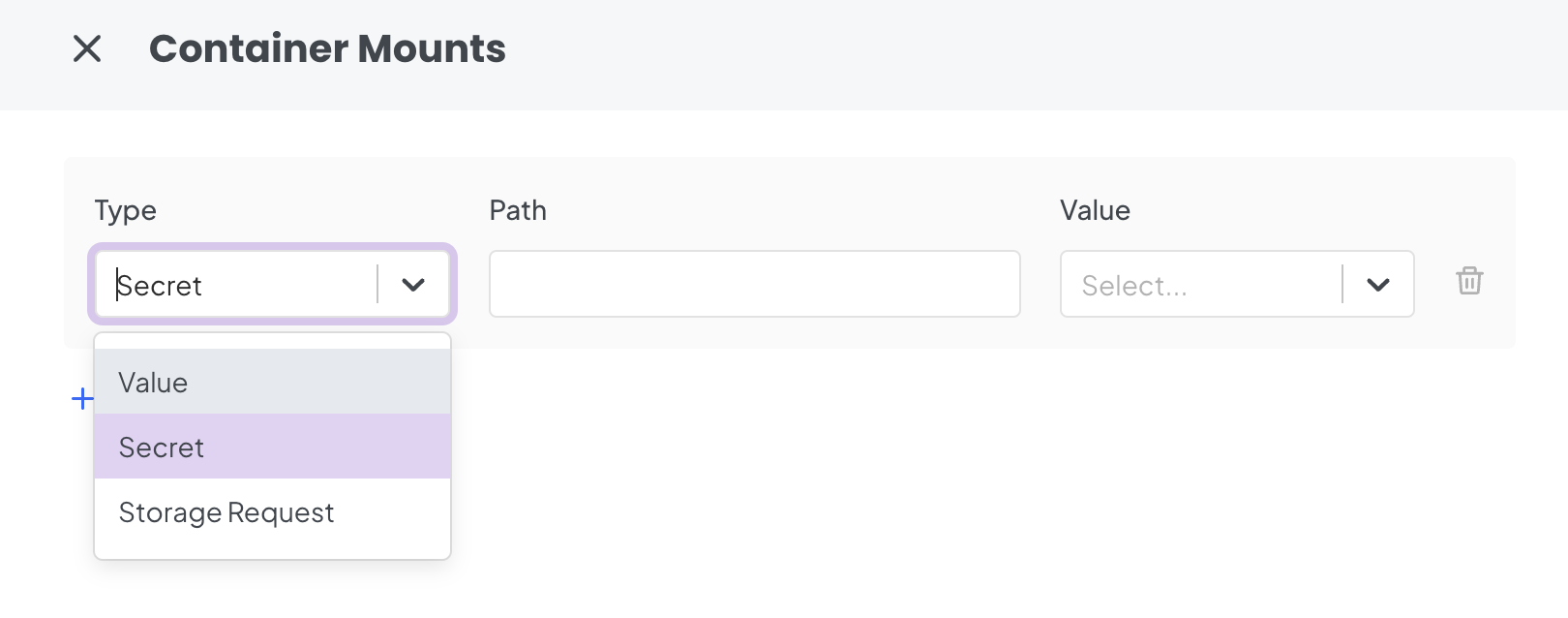
Mounts is an optional field and a Container can have one or more Mounts added to it. You may provide the following information when adding a Mount point:
- Go to the Mounts tab in a container.
- Choose Mount type of resource to be mounted.
- Add the file path of the Mount point on the container where the requested resource is to be mounted.
- Choose or define the Value depending on the selected mount type.
- Then click on
Save.
You may add more such Mounts to the same form by clicking on Edit in the Mounts tab.
Edit Container
Click on Edit on the container details page, to make changes.
Delete Container
When needed, you can also delete the container. On the container details page, click on Edit and then select Delete